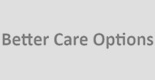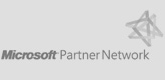Laptop or touchpad synchronisation software.
Overview
Remote Access to HACCPAC using LaptopSync
HACCPAC LaptopSync gives you and your team the ability to take HACCPAC where ever you need!
Utilising HACCPAC LaptopSync you can gain efficiencies by:
- Removing the time spent printing and collating client details prior to client visits.
- Verifying and updating client details and entering home care assessment information on site rather than wasting time rekeying data back at the Office.
- Improve client confidentiality and privacy by reducing the need to have their details on paper.
- Reduce costs and the amount of paperwork to shuffle, file and archive.
With HACCPAC LaptopSync you can update the office HACCPAC database with all your work when you get back to the office , or via a secure internet connection.
HACCPAC LaptopSync can be purchased as an add-on to our HACCPAC software. All you need is a laptop or touchpad running the Windows operating system.
Downloads
This page contains information and downloads for existing LaptopSync clients. Downloads require a username and password.
LaptopSync Help
LaptopSync help links, demonstrations and documents.
- LaptopSync User Guide Installation and User Guide for HACCPAC LaptopSync.
LaptopSync Support Files
LaptopSync support files for SQL Server users.
- HaccWinMDB.dat Blank MDB data file for SQL Server users.
- HaccWinMDA.dat Blank MDA data file for SQL Server users.
Fact Sheet
HACCPAC LaptopSync allows you to take a laptop out of the office with a full copy of HACCPAC, including a local copy of the database.
This enables you to look up rosters, information about clients, and produce reports - exactly as you would if you were using HACCPAC in the office.
HACCPAC LaptopSync allows you to take a laptop out of the office with a full copy of HACCPAC, including a local copy of thedatabase.
This enables you to look up rosters, information about clients, and produce reports - exactly as you would if you were using HACCPAC in the office.
HACCPAC LaptopSync
This Utility is particularly valuable in several areas, for example, having access to all the information after hours. The person responsible for the roster after hours can easily look up the information they need to clarify a query or find a substitute on short notice.
Another use for a copy of HACCPAC on a laptop or touchpad is entering and updating client information at the time of a visit (or straight after while the information is fresh). This can save having to write all of the information. When you get back to the office the new data can be copied into the office (main) HACCPAC database.
The records which can be entered on the laptop or touchpad, and later transferred to HACCPAC in the office, include:
- Household records
- Person records
- Referrals
- Reviews
- Notes
Note: You cannot change rosters or any other information on the laptop - these changes would not be synchronised back to HACCPAC in the office.
How LaptopSync Works
LaptopSync has two main functions:
- Copy data from HACCPAC in the office to the laptop/ touchpad. This gives you a complete copy of HACCPAC data to take out of the office.
- Synchronise HACCPAC on the laptop/ touchpad with HACCPAC in the office. This copies new and updated records from the laptop/ touchpad to HACCPAC in the office and checks if the same records in the office have changed since you copied HACCPAC to the laptop.
You may be interested to know that a copy of the office data is stored on the laptop separately from the main HACCPAC database. This is checked when you synchronise back to HACCPAC in the office so records which have been changed in the office are not overwritten.
Installing LaptopSync
HACCPAC must be installed on the laptop/ touchpad in order to use LaptopSync. Don't forget to download the latest program files using the Haccpac Update Wizard.
You also need to copy the Laptopsync.exe to the HACCPAC folder on the laptop and make a shortcut to this program on the desktop (if your data on the server is in MS SQLServer, you will also need to copy Haccwinmda.dat and Haccwinmdb.dat to this folder).
Whenever you are copying to the laptop or synchronising with HACCPAC at the office, the laptop needs to be connected to the network.
Using LaptopSync to copy the latest HACCPAC data
To the laptop, to take out of the office
- Run the program Laptopsync.exe from the shortcut.
- Select the tab - Copy to Laptop.
- Check the locations of the data and change these if they are not correct.
- Click Proceed to copy the HACCPAC data from the office to the laptop/ touchpad.
- You can now take the laptop with you and have access to a full copy of HACCPAC.
- Please note: you will be able to change most of the client records (Household records, Person records, Referrals, Reviews and Notes) but the roster and other records are Read-Only.
Using the Laptop Transfer Utility to Synchronise back to the office
After you have made changes on the laptop
- Run the program Laptopsync.exe from the shortcut.
- Select the tab - Synchronise from Laptop.
- Check the locations of the data and change these if they are not correct.
- Press Proceed to copy the changes you made on the laptop to HACCPAC at the office.
- On some occasions a record will have been changed at the office as well as on the laptop. It would be unwise to overwrite the changes so an error will be reported. You will be able to see which record is affected to decide what to do.