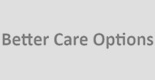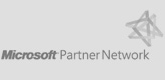Meals on Wheels software.
Overview
MEALPAC is an administration and accounting package for meals services.
MEALPAC is a user-friendly application that can be run in conjunction with HACCPAC, or used as a stand-alone application.
The key advantages of MEALPAC
- Flexibility A simple recording and rostering system as well as a collator of information for reporting and planning.
- Ease of use Employs the latest technology with an intuitive user interface.
- Up-to-date Compatible with present and anticipated requirements for monitoring HACC services.
- Cost effective Managing your HACC services with MEALPAC will provide considerable savings, particularly in the areas of rostering and accountability.
- Accountability/ audit Records are stored to satisfy Departmental accountability/ audit requirements.
Downloads
This page contains information and downloads for existing HACCPAC and MEALPAC clients. Some downloads require a username and password.
HACCPAC and MEALPAC Version 8.2 Downloads
In order to install version 8.2, you must be using version 8.1. Please read the HACCPAC Version 8.2 Upgrade Instructions before upgrading.
Don't hesitate to contact Vada if you require assistance.
- HACCPAC Version 8.2 Upgrade Instructions Follow these instructions to upgrade from HACCPAC version 8.1 to version 8.2.
- HACCPAC Version 8.2 Release Notes Contains details of what's changed in version 8.2.
- Vada PDF Writer Enables reports to be saved as PDF files across all HACCPAC and MEALPAC modules.
HACCPAC and MEALPAC Release Notes
Release notes relating to the latest HACCPAC and MEALPAC updates and enhancements.
- HACCPAC and MEALPAC Release Notes Lists the latest HACCPAC and MEALPAC updates and enhancements.
MEALPAC Help
MEALPAC help links, demonstrations and documents.
- HACCPAC Web Help Online help for HACCPAC and MEALPAC.
- HACCPAC and MEALPAC User Manual Hard-copy version of the HACCPAC and MEALPAC help.
- Flash Demo - HACCPAC Security Feature Demonstrates the use of the HACCPAC security feature.
- Flash Demo - HACCPAC MDS Report Demonstrates the use of the Minimum Data Set report.
- Flash Demo - Evacuation Assistance Demonstrates the use of the Evacuation Assistance feature.
- Flash Demo - HACCPAC Reports on Demand Demonstrates the use of HACCPAC 'Reports on Demand'.
- Create ODBC Data Source for HACCPAC Reports Viewer (MS Access only) Instructions for setting up the ODBC manager to use 'Reports on Demand'.
MEALPAC Documents
Relevant government document links.
- MDS Field Explanations File containing explanations of each field on the MDS report.
- SCTT Forms Zip file containing the latest SCTT forms.
Fact Sheet
MEALPAC provides essential assistance for Meals services.
MEALPAC is a software package which uses a Microsoft Access or SQL Server database. MEALPAC provides significant benefits to Meals Services.
MEALPAC is versatile. It can be used as a:
- Straightforward recording system.
- A sophisticated tool to improve the organisation's accountability- MEALPAC provides management reports that summarise performance details.
- A self-contained management system. A complete accounting system, including General Ledger, Debtors, Creditors, and Payroll integrates with the MEALPAC system.
MEALPAC Objectives
MEALPAC achieves four major objectives of organisations providing meals services.
- Records relevant, accurate client information, which day meals are received, number of meals received, diet types, meal temperatures, etc.
- Provides fucntionality for the day-to-day operations of each service.
- Produces tailored reports on service usage and other trends for the organisation, in addition to all government reports.
- Records workers/ volunteers on a roster system and has the ability to print reports that display which rounds do not have a rostered worker/ volunteer.
MEALPAC Features
MEALPAC enables the user to:
- Click on required items rather than use a number of key sequences.
- Work on several windows simultaneously.
- Utilise compatible Windows programs such as Excel and Access.
- Make changes to client or worker details and have the information automatically adjusted in other parts of the system.
- Store unlimited notes on client and worker records.
- Add attachments, e.g. Word documents, to client and worker records.
MEALPAC is flexible
MEALPAC gives you the ability to specify your own categories for Diet types, temperatures, etc.
A range of reports can be produced from this data to show profiles of usage and other aspects of your service.
MEALPAC Product Quality
Purchasers of MEALPAC can be assured that the development and production of the software has:
- Taken into account the latest requirements in community services program management.
- Drawn upon expertise in software design and regular feedback from users of MEALPAC.
- Maximised the user-friendliness of the package so the focus is on making the software work for the service, not the service adapting to the software's requirements.
MEALPAC Advantages
The key advantages of MEALPAC are:
- Flexibility: a simple recording and rostering system as well as a collator of information for reporting and planning.
- Ease of use: employs the latest technology and an intuitive user interface.
- Up-to-date: compatible with present and anticipated requirements for monitoring HACC services.
- Cost effective: managing your HACC services with MEALPAC will provide considerable savings, particularly in the areas of rostering and accountability.
- Records are saved to satisfy Departmental accountability requirements.
Service-User Details
HACCPAC, which integrates with MEALPAC, records full details of clients and their households.
Security
Passwords can be set to safeguard sensitive or confidential information, with different access levels for different staff.
Security levels available are: full read and write access, read only, and no access.
Notes
Unlimited notes can be entered from any screen. This supports the move to a paperless office and sharing of information on screen. Passwords prevent unauthorised people reading sensitive information.
In addition, files (e.g. Word documents) can be attached to client and worker notes.
Notes, including any attachments, are compressed and recorded in the MEALPAC database.
Reports
Information which is entered for the day-to-day administration of the service is used to automatically produce a number of reports. For instance:
- Meals Summary Report.
- Packing List.
- Packing Labels.
- Delivery Reports - Weekly and Daily.
- Service User List.
- Debtor History Report.
As well as pre-designed reports, a variety of other reports can be produced to meet specific requirements using MEALPAC 'Reports on Demand'. These reports can be saved as MS Excel files for further manipulation. Examples of reports available are:
- Clients by Age.
- Worker Training and Skills reports
- KMs by Worker
Client System Requirements
- Windows 98, 2000, XP, 7.
- Pentium III-compatible processor or higher
- At least 1Gb RAM.
- Hard disk with at least 1Gb free.
Server System Requirements
- Application Server - Windows 2000, NT, 2003 or 2008 (32 or 64 bit).
- Database Server - SQL Server 7, 2000, 2005 0r 2008 (32 or 64 bit).
Installation
MEALPAC is issued and installed with:
- One day personal training for staff.
- Training disks and exercises.
- Telephone software support for one full year.
- Upgrades for one full year.
Additional training can also be arranged.